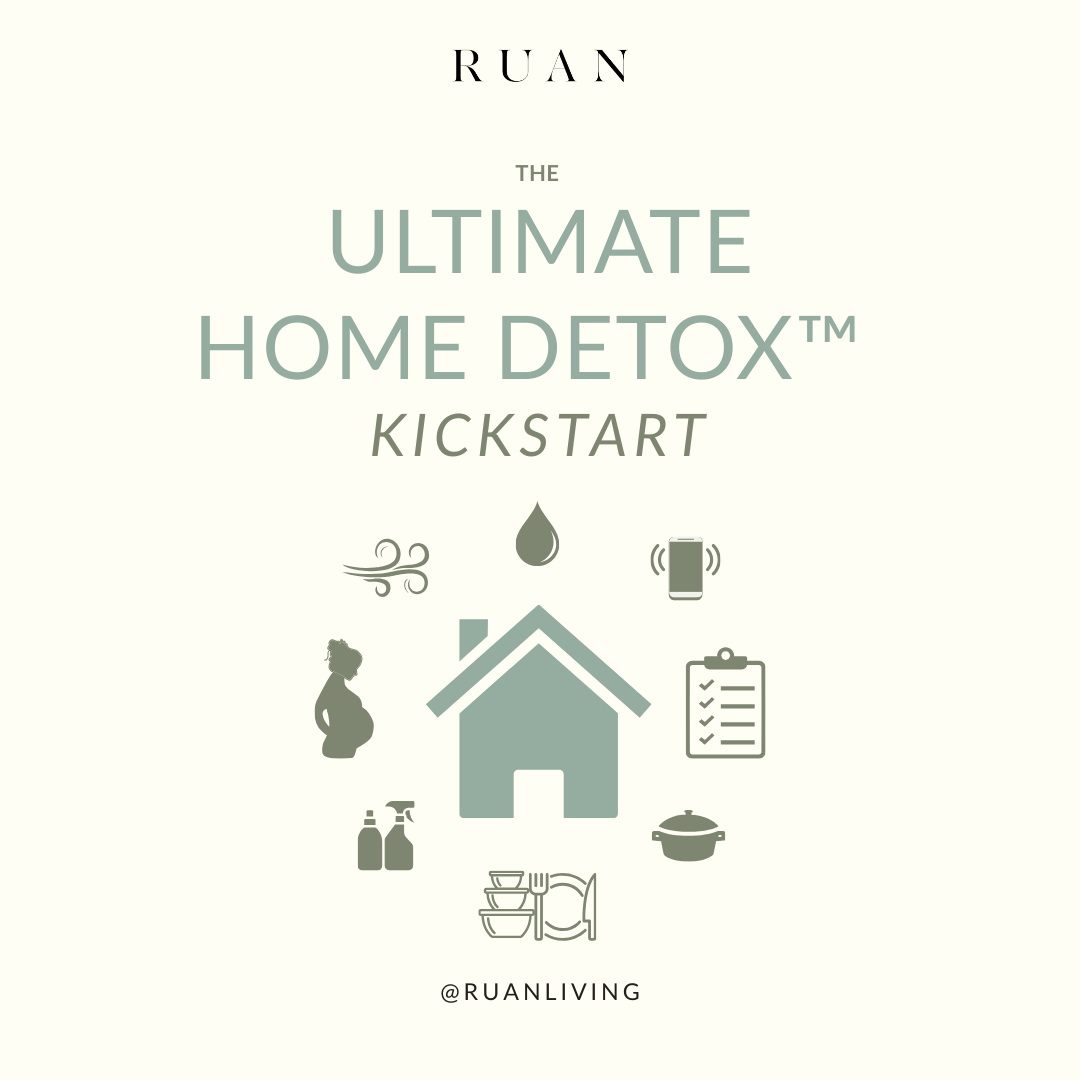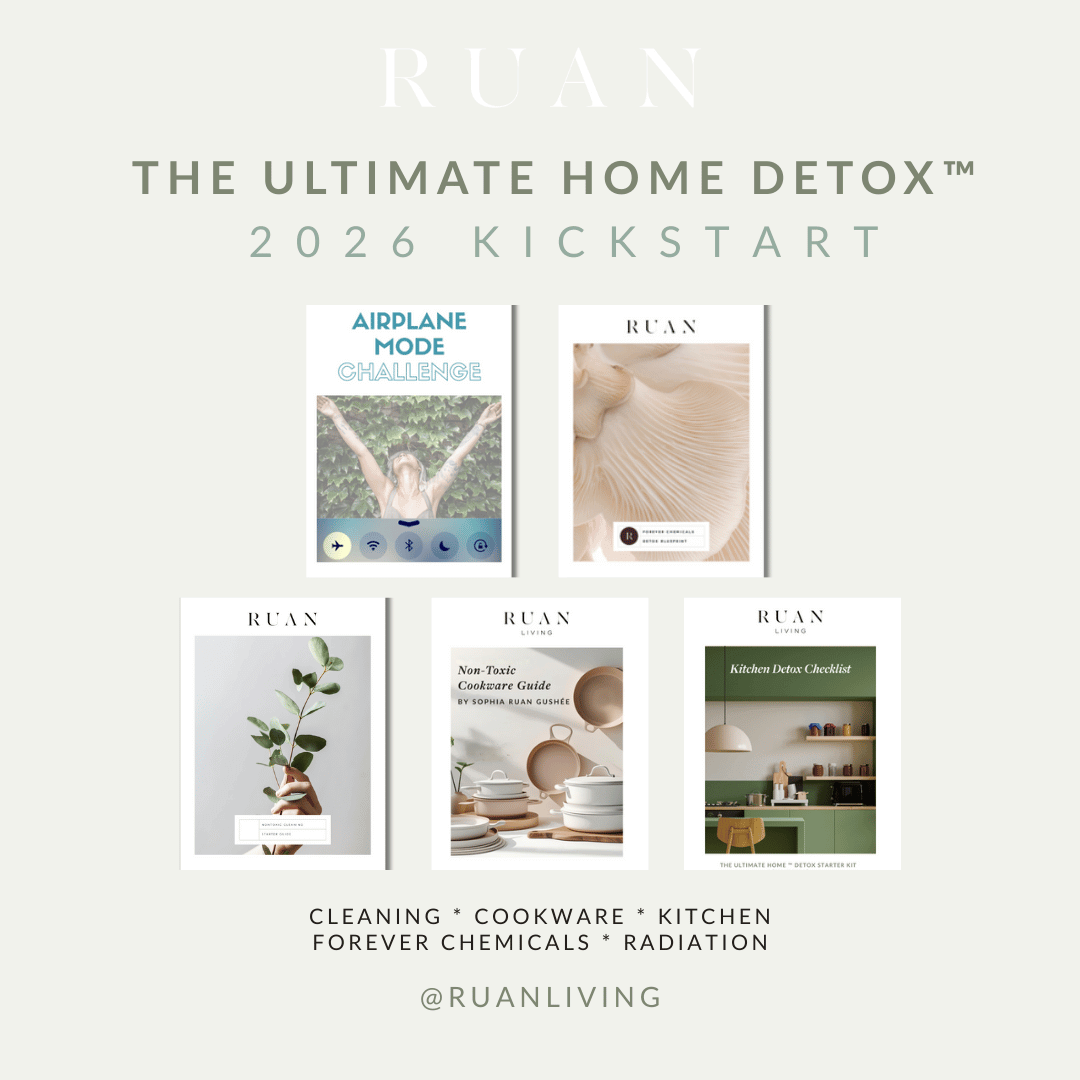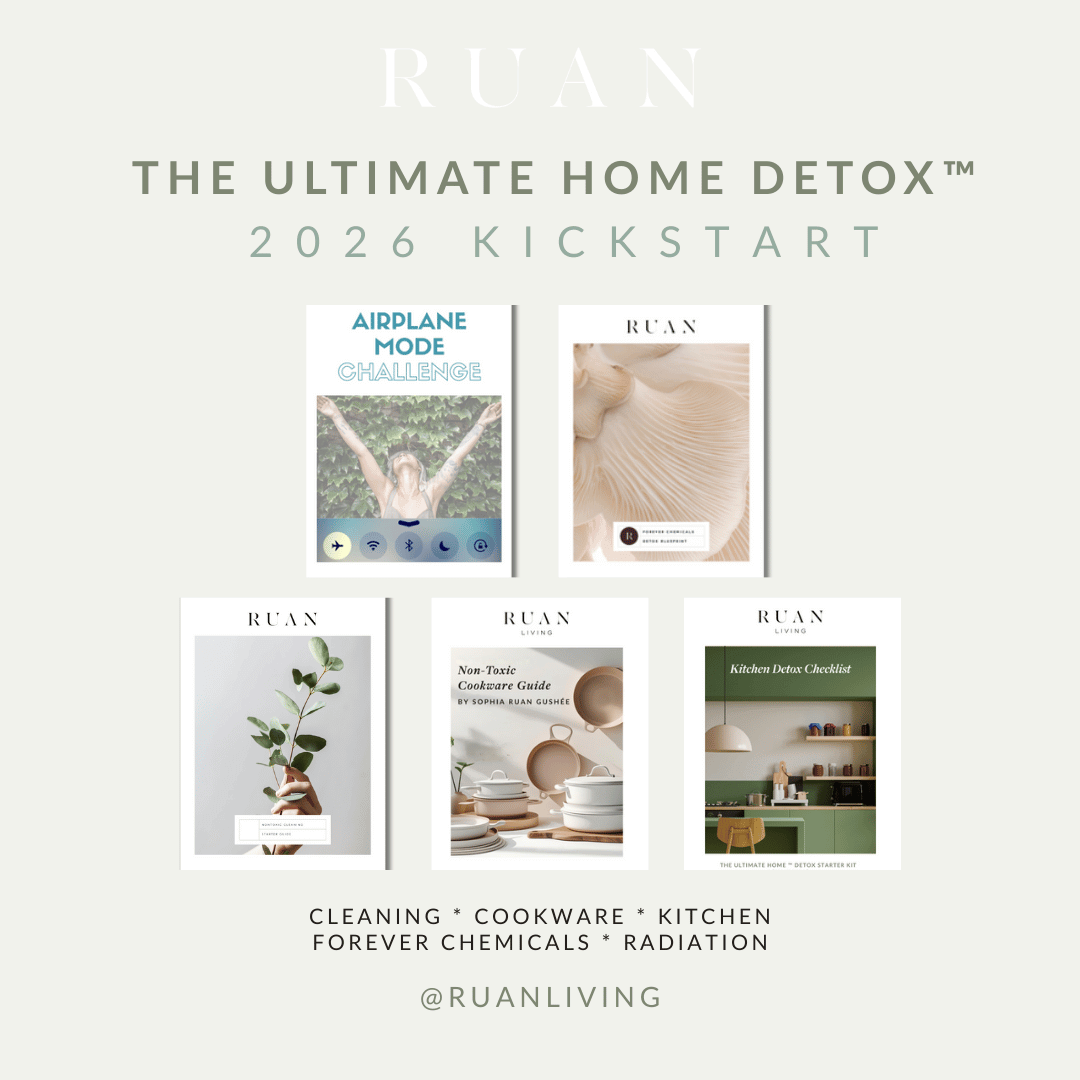Are You or Your Kids Downloading Copyrighted Content?
Oct 16, 2018by editorial team and Sophia Ruan Gushée
It’s difficult to tell which online content is illegal to download. Copyright laws can seem confusing, but the bottom line is this: it’s illegal to download copyrighted material from websites, music labels, video game developers, and film producers.
Most consumers of content don't understand copyright and other intellectual property laws. Children will be even slower to consider them.
Since it's so easy to download and copy content illegally (and inadvertently), it's important that people of all ages—especially parents, kids, and grandparents—know the risks of illegal downloading so we can protect ourselves from legal ramifications.
What are the risks of illegal downloading?
Three main risks are detailed below.
- Unintentional infringement on copyright laws. Content on websites and download services, such as Peer-to-Peer networks, may not have vetted music or other content for copyright infringement. Since services (like Peer-to-Peer) rely on users to ensure that content is downloadable, there are risks that content will be downloaded illegally.
- Parents can be held responsible. Since kids are too young to be registered as the computer owner, parents, as the computer’s ISP account holder, are responsible for what happens on the ISP address. This includes copyright infringement from those using your devices, including your kids.
- Illegal downloading can make vulnerable private information on your computer. It’s common for kids to share music on websites (including Peer-to-Peer) that allow users to share files directly from their hard drive. This method can weaken the security of computers, and allow others to access files on your computer that are confidential, such as bank information. It also makes computers more vulnerable to receiving viruses and pornography.
What might happen if kids, parents, or grandparents download illegally?
Kids, parents, and/or grandparents may face legal consequences for illegally downloading copyrighted content from the web. According to the Music Publishers Association of the United States, the legal ramifications of downloading copyrighted material illegally, including music, are:
The remedies provided by the law to a copyright owner mean that anyone found making illegal copies, or otherwise infringing, could face: Statutory damages of from $750 to $30,000 and, if the court finds willfulness, up to $150,000; and if willful infringement for commercial advantage and private financial gain is proved, fines of up to $250,000 and/or five years’ imprisonment, or both.
9 tips to help protect your devices from infringement of intellectual property laws
Below are 9 tips to consider for not just parents, but anyone who shares their devices with others (like grandparents and childcare providers).
- Become educated. Learn about legal downloading through credible websites such as Copywrite Aware or Childnet International.
- Educate about copyright infringement. Explain to those using your devices what copyright infringement is. Don’t assume that they know. Be sure to include information on how downloading parts of clips, movies, and using them in their own materials may be illegal.
- Identify safe sources from which to download content. Teach those using your devices where to safely download music (pictures, videos, or other content); and to question whether what they want to download is legal for them to download. Suggest they download content (such as music) from credible, well-known places such as iTunes, Vodafone Shop, or others listed on the Pro-Music website.
- Test websites. If those using your devices are interested in downloading content, then take time to use the website yourself to become familiar with how it works.
- Emphasize that downloading is not anonymous. Clearly relay to users of your devices that downloading materials is not anonymous. Companies can ask the courts to track computer ISP addresses and may be able to press charges.
- Activate and use parental controls. Use Parental Controls and SafeSearch to help keep teens pointed to credible websites and music services. While it won’t fully protect teens (parent still needs to be involved), they are tools to help keep teens safe online.
- Check browsing and software. Check computer browsing histories often, and look for software icons on the computer that don’t look familiar.
- Update security software. Be sure anti-spyware, anti-virus software on your computer is working and updated so that it can catch the most recent viruses.
- Start early. As soon as your children and parents start using devices, or even as they start to watch how you use your devices, discuss how you are mindful of legally downloading information from the internet. Have these conversations regularly to remind kids (and others, like your parents) and reinforce the importance of the legal use of copyrighted online materials.
Conclusion
It’s difficult to know what online content, such as music, video games, and films are copyrighted. It’s a new concept—for kids, grandparents, childcare providers, and others—that’s important to understand. Parents can be fined up to $250,000 and sentenced to 5-years in prison if their child has downloaded copyrighted material and use it in certain ways.
It helps to educate yourself about legal online downloads, teach kids and others who use your devices which sites are credible for downloading online content (like music), and educate them about copyright infringement. Be clear that downloading isn’t anonymous, check browsing history and software downloads for unfamiliar activity, keep security software updated, and begin discussions as soon as you can.