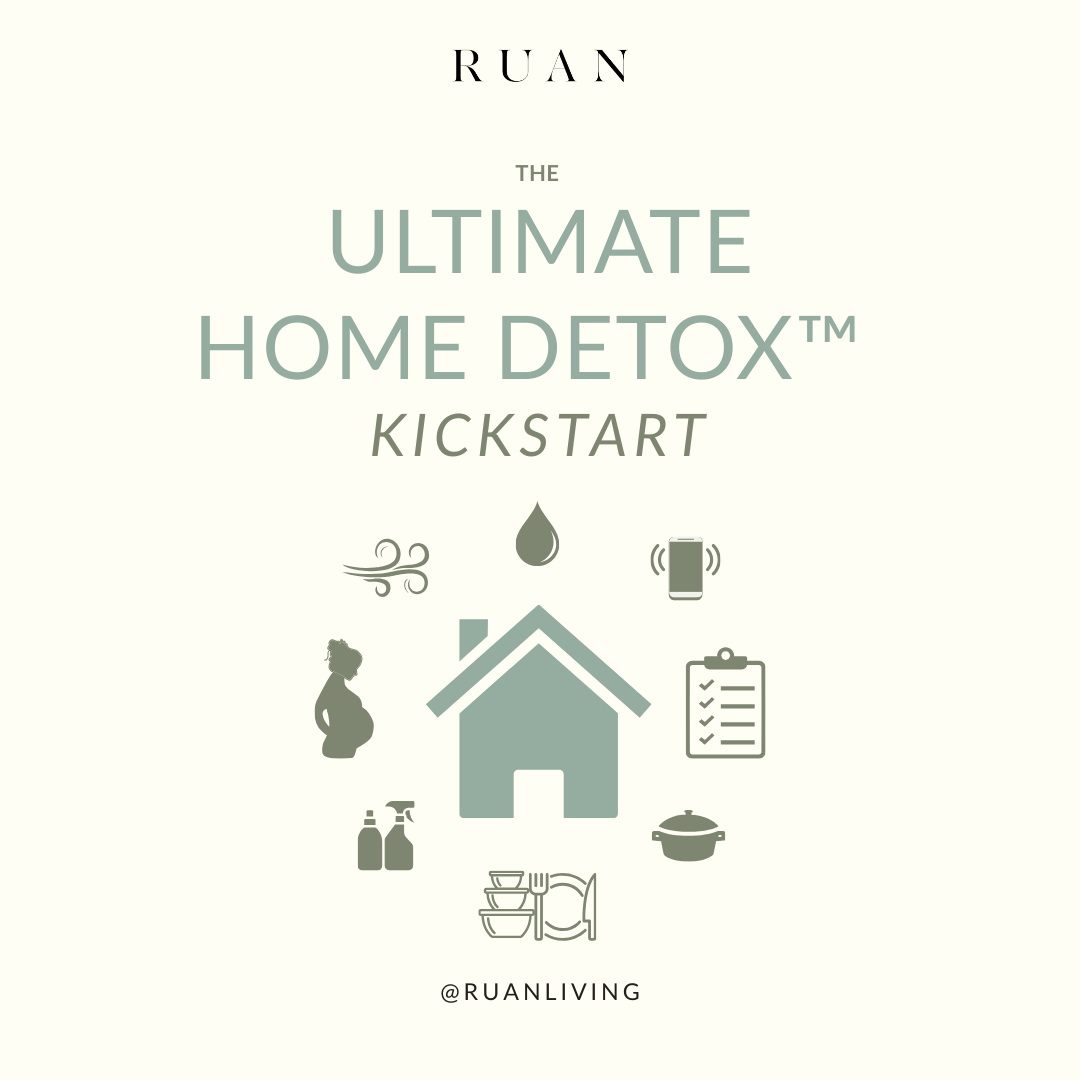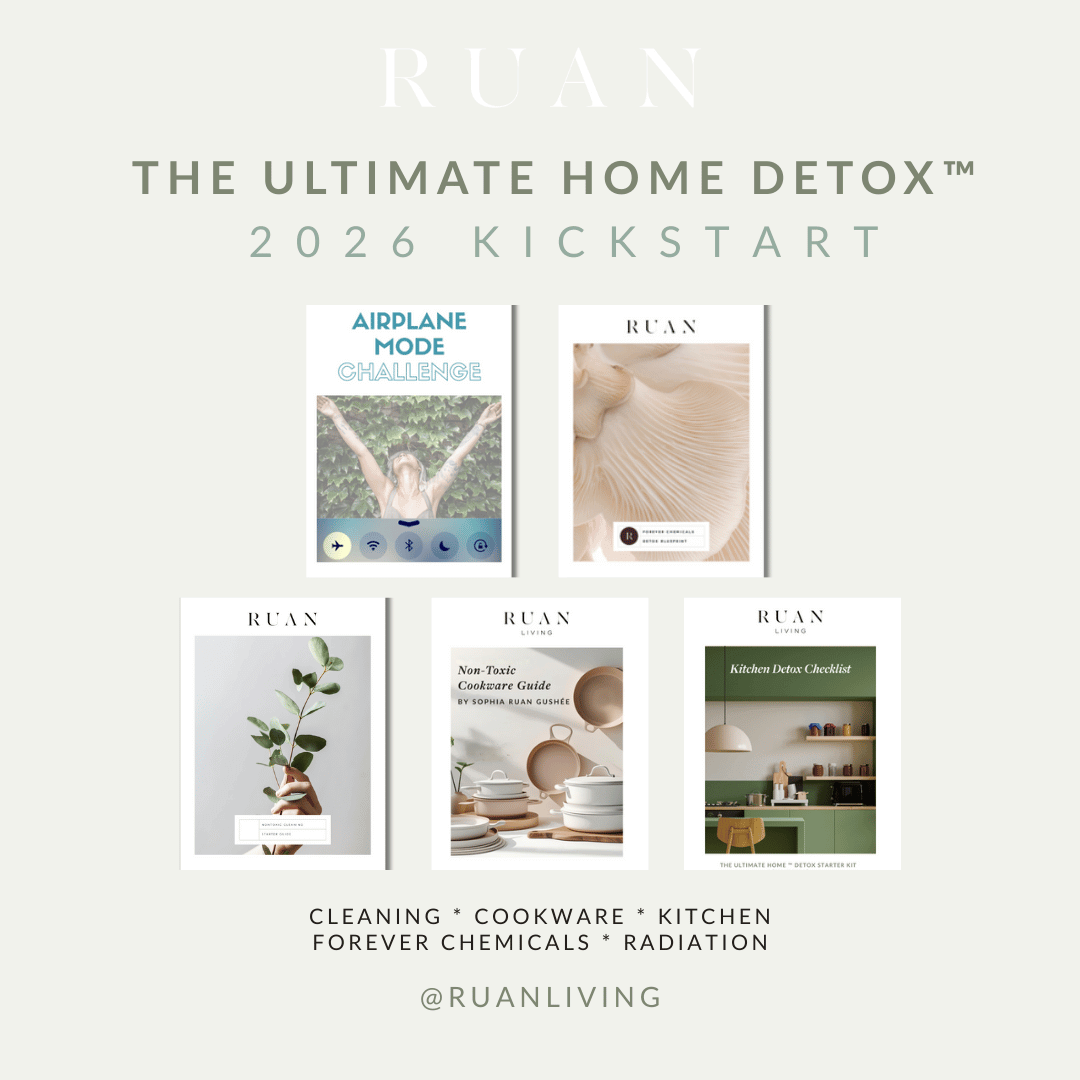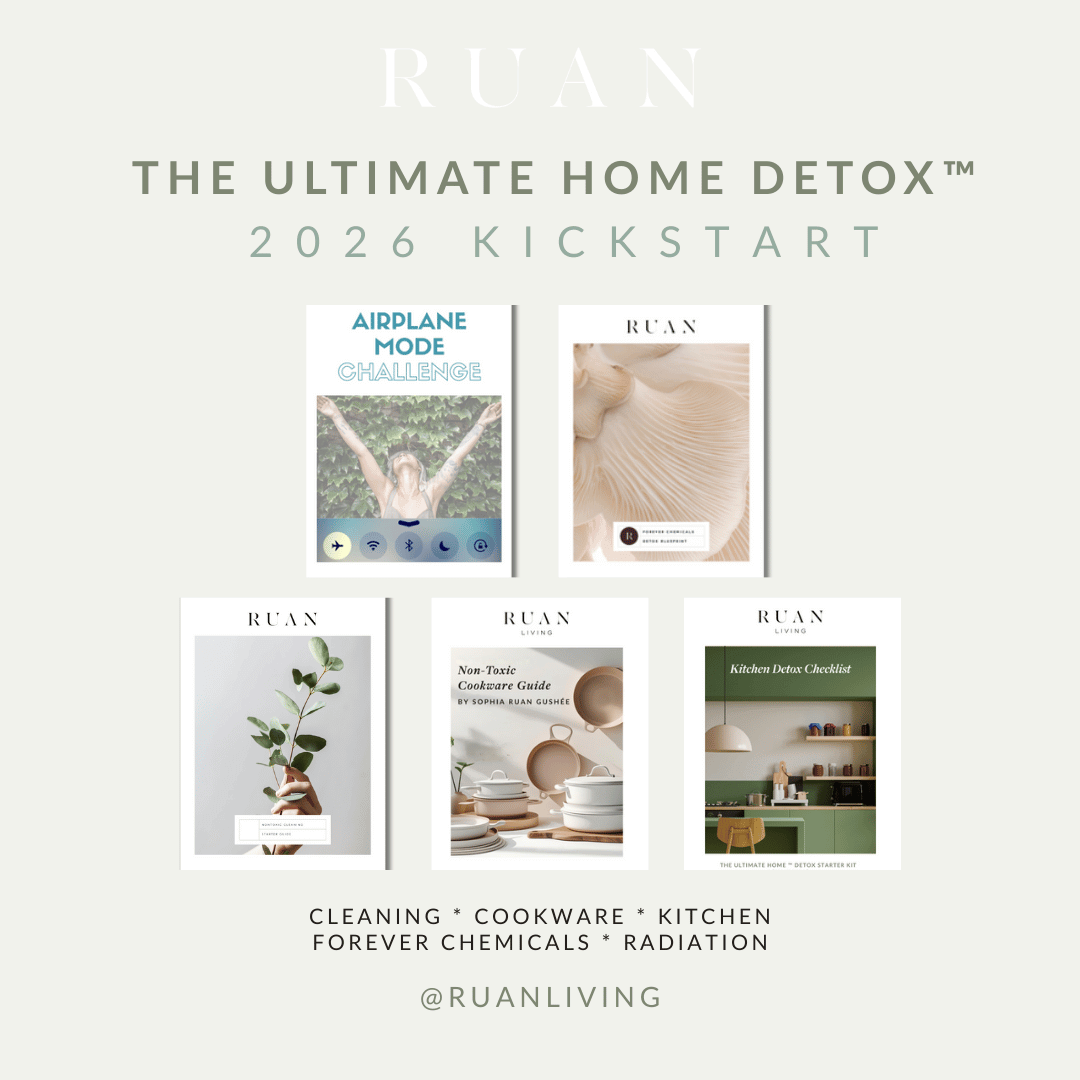7 Effective Tips for Digital Eye Strain Treatment
Sep 25, 2019by the editorial team
Are you looking for digital eye strain treatment tips? You are not alone.
Digital eye strain treatment is a serious concern for everyone who spends a substantial amount of time using computers and other digital devices.
In this article, we will discuss the main causes and symptoms of digital eye strain, as well as provide 7 effective treatment tips you can start implementing right now.
What is Digital Eye Strain?
Digital eye strain, also referred to as Computer Vision Syndrome, refers to a group of eye and vision-related problems that result from prolonged use of the computer, phone, and other digital devices.
The most common symptoms of digital eye strain are dry, itchy eyes, headaches, blurred vision, and neck and shoulder pain.
Some people who have developed this condition also experience difficulty concentrating and keeping their eyes open.
What Causes Digital Eye Strain?
Digital eye strain is caused by intense, prolonged exposure to digital devices.
People who look at screens for two or more hours every day have the greatest risk of developing this condition.
Poor lighting, glare on the digital screen, and other environmental factors can cause your eyes to become fatigued and dry.
Having poor posture and looking at a screen from an improper distance also contribute to digital eye strain.
7 Effective Tips for Digital Eye Strain Treatment
1. Blink more often
Blinking is the number one treatment for digital eye strain.
It moistens your eyes and prevents dryness and irritation.
When staring at a computer screen, people blink less frequently than they normally would.
To combat eye strain symptoms, take a break from looking at your screen and close your eyes slowly (as if falling asleep).
Repeat this exercise 10 times every 20 minutes.
2. Exercise your eyes
Eye exercises can help prevent focusing fatigue and reduce the risk of tiring your eyes.
Look away from your screen at least every 20 minutes.
Gaze at an object in the distance (20 feet or more) for 20 seconds before going back to work.
You can also gaze at a far-away object for 10-15 seconds, then switch to look at something close to you for another 10-15 seconds.
Repeat this exercise 10 times every 20 minutes.
3. Take frequent breaks
Take a 10-minute break every hour you spend working on a computer.
Don’t remain in your chair while you rest your eyes. Stand up, move around, and stretch.
This will help reduce tension and muscle fatigue in your back, neck, and shoulders.
4. Upgrade your display
Display type and quality can affect your eyes.
Replace your cathode ray tube monitor with a flat-panel light-emitting diode (LED) screen that has an anti-reflective surface.
Make sure the refresh rate of your new monitor is less than 75 hertz.
Select a model with the highest resolution possible and a diagonal screen size of at least 19 inches.
5. Adjust your computer display settings
Adjust the following computer display settings to help reduce digital eye strain:
-
Brightness. If websites with white backgrounds appear to be light sources, the brightness on your device is set too high. If they appear dull and gray, the brightness may be too low.
-
Text size. Make sure you don’t have to strain your eyes while reading or composing long documents.
-
Color contrast. Black print on a white background is the most comfortable combination for most readers.
-
Color temperature. Lower the color temperature of your display to reduce the amount of blue light emitted by your screen.
6. Modify your workstation
Position your computer screen 20-24 inches from your eyes.
The center of the screen should be 10-15 degrees below eye level.
Adjust your chair so that your feet can rest comfortably on the floor.
If you use printed pages, place them on a copy stand adjacent to your screen. (Use a desk lamp to light the copy stand for easy reading.)
Many digital device users find their eyes feel better if they avoid overhead fluorescent lights.
If possible, use floor lamps that provide indirect LED lighting instead.
Eliminate as much exterior light as possible by closing your blinds.
Position your computer screen so that windows are to the side, instead of in front or behind it.
7. Improve the air quality of your space
To help prevent dry eyes, use a humidifier and adjust the thermostat to reduce the movement of air inside your home.
If you smoke, consider quitting. Minimizing smoke exposure may significantly speed up your treatment.
Further, if you don’t have control over the air quality of your space, consider moving your chair to a different spot to help reduce the amount of dry air moving on your eyes.
Final Thoughts
Digital eye strain treatment is about making changes to your home and workspace to create a healthy living environment.
If you would like to know more about creating a safe, nontoxic environment in your home, sign up for our newsletter below!
It's full of helpful tips for detoxing your environment, habits, and body.
Click the link below to sign up now!